How to fix the 3 Patti Blue IP Address Exceeds Issue?
If you are a regular player of 3 Patti Blue, you may have encountered the error message’ IP address exceeds.’ This issue prevents you from logging in and enjoying the game, leaving many players wondering what went wrong. So today we are here with the solution to the problem. In this article, we will explain what this error means, why it happens, and how you can solve this issue.
What does ” IP Address Exceeds Mean?
The message usually appears when the game’s server detects that too many accounts or devices are accessing 3 Patti Blue from the same IP address. Game designers implement this restriction as a security measure to prevent misuse, such as creating multiple accounts, cheating, or fraud. However, regular players can also face this issue due to shared or dynamic internet connections.
Common Causes of the Error
Multiple Devices on One Network:
If many people have joined the game 3Patti Blue at the same time, the server may block new connections.
Using Public Wifi:
As you know, everyone can easily connect to the public wifi. Sometimes, assign the same external IP to many users. If other people near and playing the same game then your IP could get flagged.
Temporary Restrictions:
Sometimes, the limit is temporary and resets after a while.
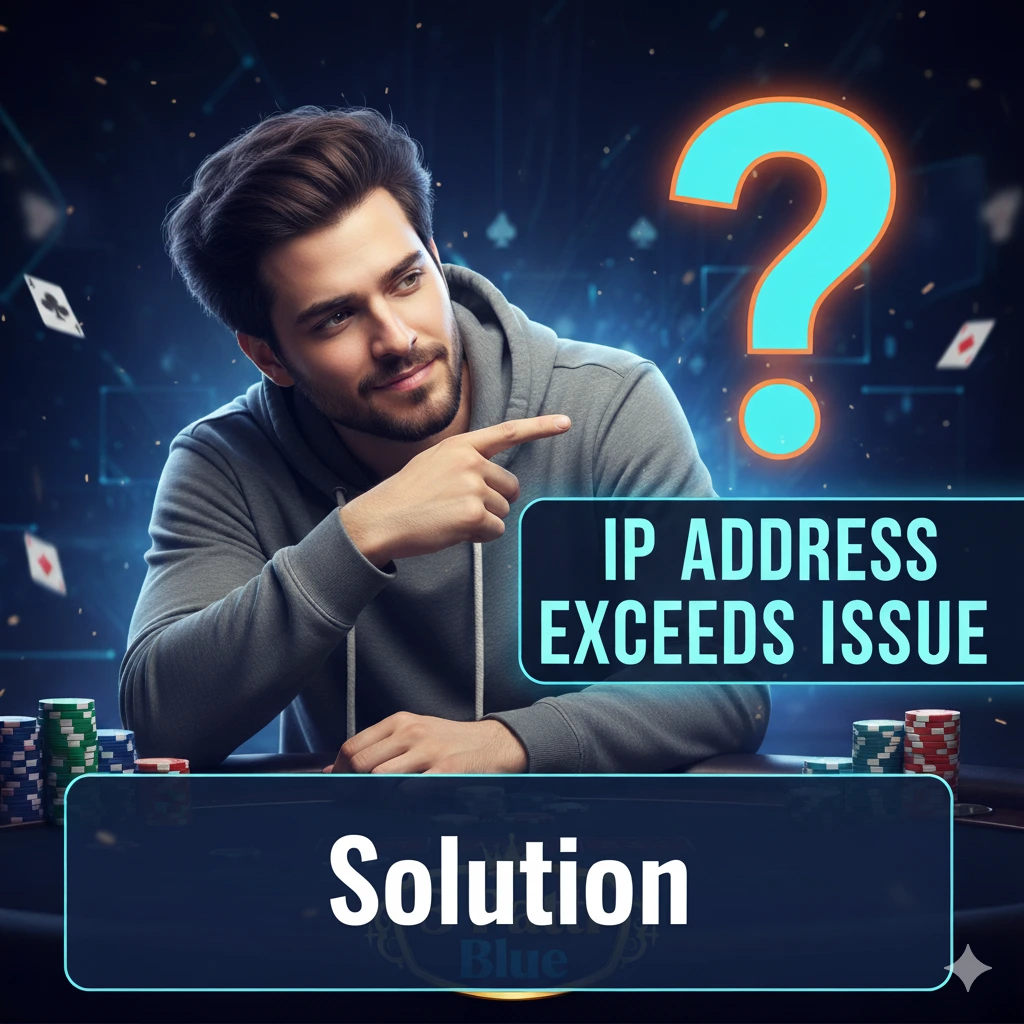
Solution to Fix the Problem
If you are facing the IP Address Exceeds error, try the following fixes
Disconnect other Devices:
Log out of the game on other phones, tablets, or PCs connected to your wifi. Too many active logins from the same IP may be causing this.
Restart your Router
Turn off your Wifi router and turn it back on after a few minutes.
Switch to Mobile Data or Another Network:
Try to create an account with mobile data.
Use a VPN:
You can use a VPN to create an account.
Clear Cache or Reinstall the Game:
Sometimes, leftover cached data may cause login issues. Clear your app cache or reinstall 3Patti Blue to refresh the connection.
Wait and Retry:
If the issue is temporary, waiting for an hour or more might resolve it. Sometimes it will reset automatically after some time.
Contact Customer Support:
If none of the above methods work, reach out to the 3Patti Blue support team. Provide your account details and explain the error so they can assist you directly.
Final Thoughts
Don’t worry, this issue in 3Patti Blue is mainly a security measure to prevent misuse, but it can affect genuine players, too. The good news is that in most cases, simple steps like restarting your router, switching networks, or waiting a while can fix the problem. You can also contact the customer support, and it is the most reliable solution.





